Settings in AnyCount determine which objects should or should not be included in count results.
After files and folders have been selected and added, click the Options button to adjust common and format specific count settings.
If you click Options before adding any files, the tabs for all formats will be displayed.
There is a group of settings that are common for each format. The following common settings can be changed on the General tab of the Options window:
-
Skip Numbers - separately count numbers and subtract them from the final count in the results.
-
Show Full Path - display the full path to the location of the of the files counted, both in the "added files" list and in the results.
There is also a number of format-specific settings. You can adjust these settings separately for each file format, by clicking the respective tabs in the Options menu after adding the files to the program
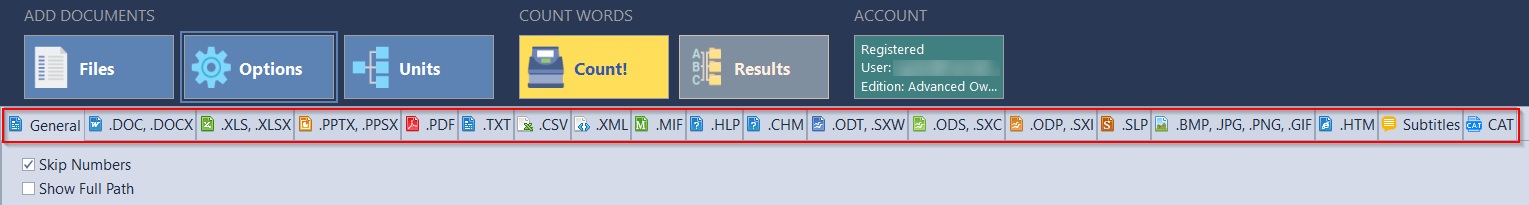
Here is a list of all supported formats, grouped by the settings available to them:
-
MS Word files - DOC, DOCX, RTF.
-
MS Excel files - XLS, XLSX
-
MS PowerPoint files - PPTX, PPSX
-
Open Office-compatible Text Documents - ODT, SXW
-
Open Office-compatible Spreadsheets - ODS, SXC
-
Open Office-compatible Presentations - ODT, SXI
-
Image files - BMP, JPG, GIF, PNG
-
Subtitle files - *.ass, *.sub, *.js, *.jss, *.lrc, *.vkt, *.scr, *.mpl, *.ovr, *.psb, *.rt, *.smi, *.sami, *.s2k, *.sbt, *.890, *.sst, *.son, *.stl, *.ssts, *.srt, *.ssa, *.ttml, *.dfxp, *.tts, *.vsf, *.vtt, *.sbv, *.zeg,
-
Other CAT Files - TMX, TTX, XLF, XLZ, SDLXLIFF, MQXLIFF, MXLIFF
-
TXT, HLP, FB2, XML, TSV, EPUB, TEX, RST, OPML, MD/MARKDOWN, TSV, T2T, IPYNB, MUSE, MAN and TEXTILE files have no specific settings.
-
Anycount will also automatically count files in the following archive formats - .ZIP, .RAR, .JAR, .XPI, .TAR, .ARJ, .LHA, .7Z
Additional settings
There are additional settings in the lower-left corner of the main window.
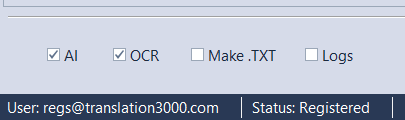
-
AI - toggles the AI Categories tab
-
OCR - toggles Optical Character Recognition for PDF
-
Make .TXT - toggles the creation of TXT files that contain the processed text of all added files.
-
Logs - Toggles the creation of count logs that give additional information on how many words and characters Anycount registered in every line of every file.
See also: