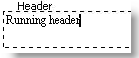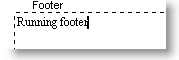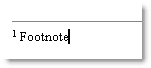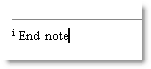MS Word documents are the files of the DOC, DOCX and RTF formats.
-
DOC file format is used by all versions of Microsoft Word. Other text processors, like OpenOffice.org Writer, can read and save documents in this format.
-
DOCX format is used only by Microsoft Office Word 2007 and later.
-
RTF stands for "Rich Text Format". This format was developed by Microsoft as a cross-platform interchange medium. RTF is supported by most text processors, including MS Word, and OpenOffice.org Writer.
In addition to usual text counting, AnyCount can optionally count text in headers, footers, footnotes, end notes, and comments in MS Word files.
It can also be switched into a mode in which it will only count text that is added and/or moved in Track Changes mode.
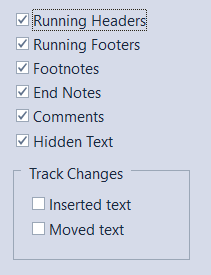
A header or footer is a small text identifier which runs through the top and bottom of the document.
|
|
|
A footnote is text placed at the bottom of a page. Footnotes are used to explain or comment on some part of the text indicated by a symbol or character.
End notes can be placed at the end of a document or section. As a rule such end notes can be found at the end of a book.
|
|
|
A comment is a note that explains some part of text or gives remarks. These are often used by editor and corrector staff.
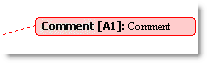
Hidden Text
Hidden text is not visible to the user.
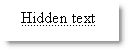
The two options in the Track Changes group disable the other options when enabled.
Inserted Text counts the text entered while in MS Word's Track Changes mode.
Moved Text counts the text moved to a different part of the document, while in MS Word's Track Changes mode.
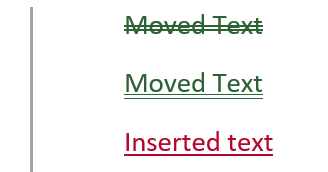
When either of these options is enabled, Anycount will not count anything else in DOCX files, not even the main body text that wasn't inserted or moved in Track changes mode.
The options in Anycount's Track Changes mode are only effective for DOCX files.
Note: As a rule AnyCount count results are similar to those provided by the MS Word statistics feature, but sometimes there can be differences.