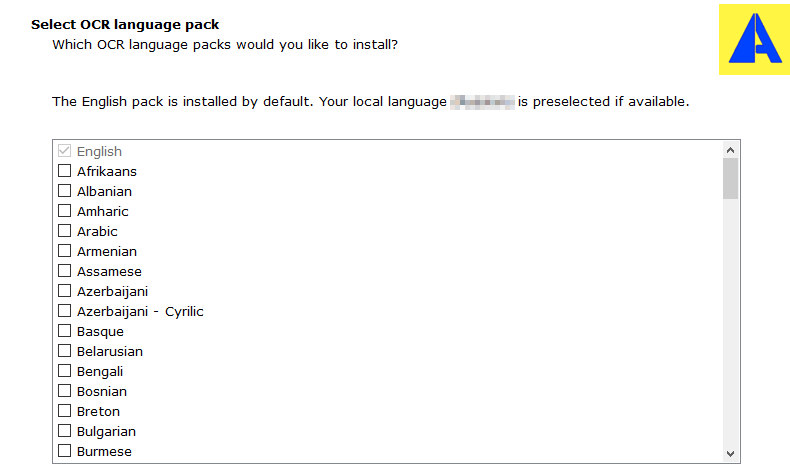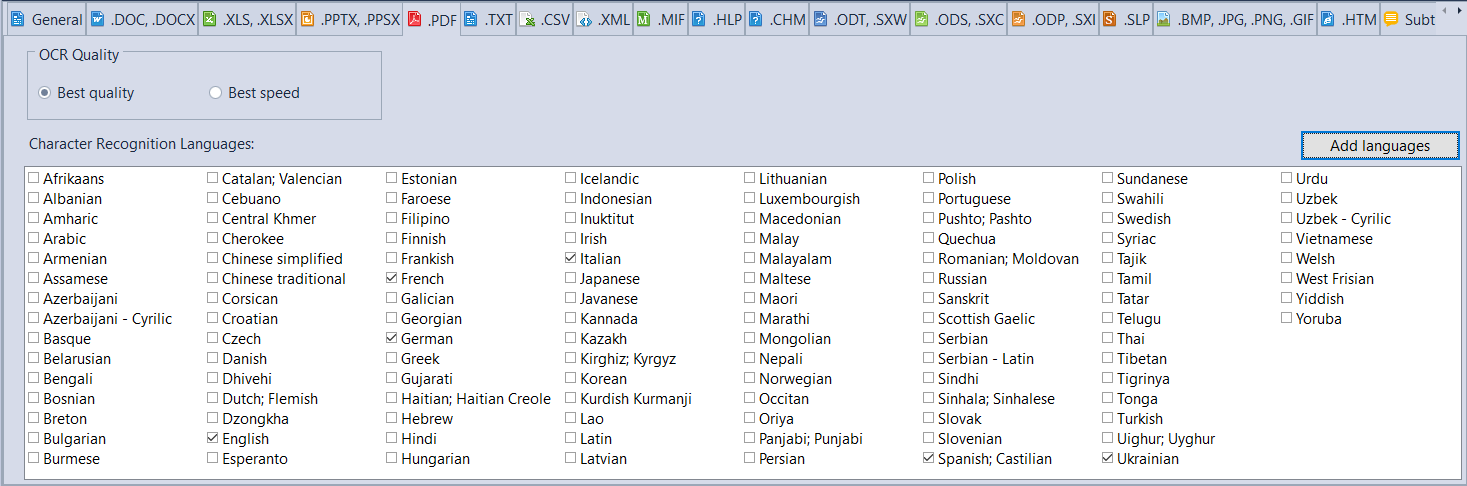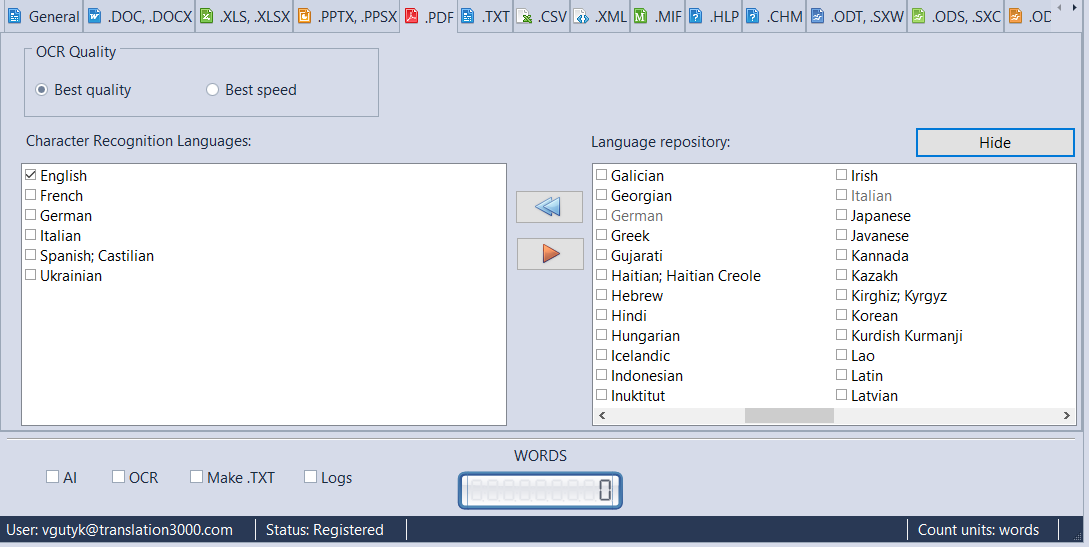|
PDF, or "Portable Document Format" is a cross-platform format created by Adobe Systems for document interchange. PDF format is designed to present a standard document layout independent of the viewer's software, hardware or operating system. PDF files can be opened in a number of applications, including Acrobat Reader, and Adobe Acrobat. PDF format does not have any objects which can be excluded from AnyCount. Starting from build 704, AnyCount can count text in images embedded to PDF files. During installation, you will be presented with the following prompt.
Select the Languages you will be using for OCR to download the corresponding packs. Before counting PDF files, ensure that you select the correct target language for recognition in the PDF Graphic Recognition Language section of the Options for PDF window, as well as selecting whether to prioritize speed or quality of recognition. You can select multiple languages, depending on the edition of your Anycount License (1 language for standard, 3 for Professional, 8 for Advanced).
Language pack controls Click Add languages to reveal a second pane, that allows to you to download additional language packs, as well as delete existing ones.
To download language packs, tick the checkboxes in the Language repository and then click the blue double arrow. To delete a language pack, click a language in the left pane (ticking the box is not necessary) and click the red arrow. Click Hide to hide the Language repository.
|