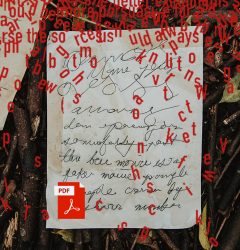28 Feb
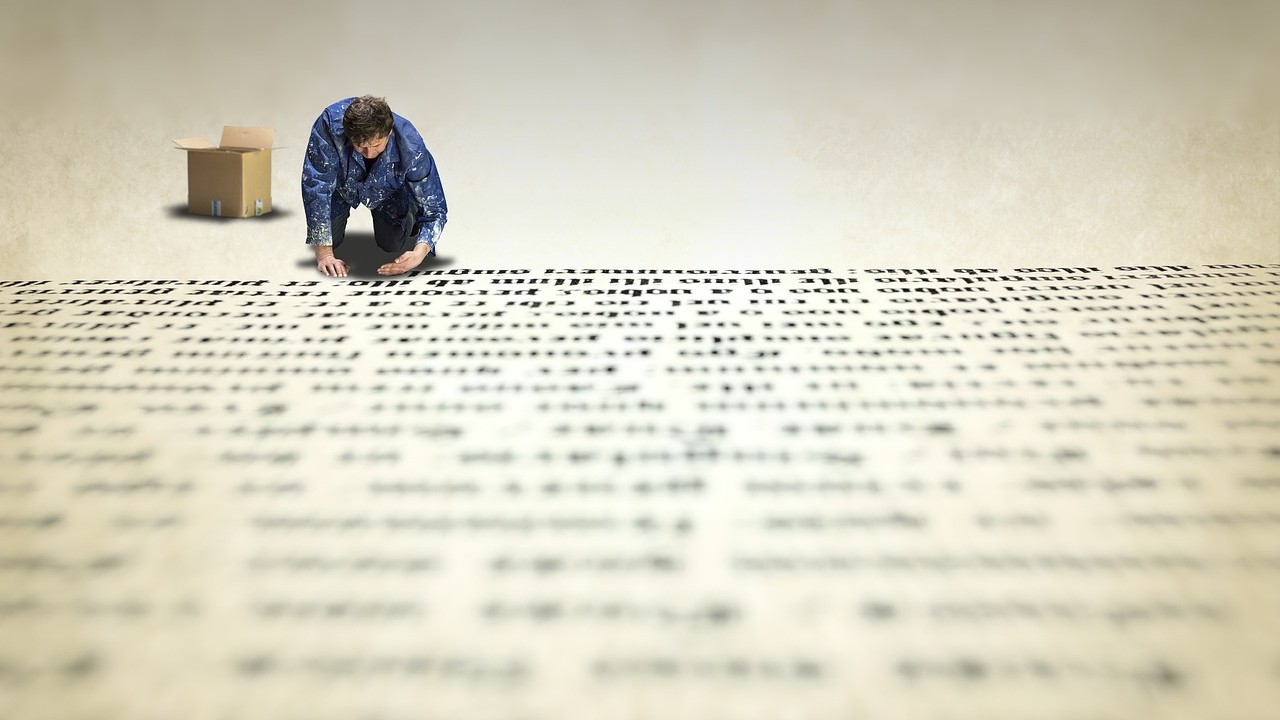
If you are a translator, you have probably faced the problem of text expansion in PDF. After you’ve done a translation, the text becomes bigger. It is a widespread issue with unrelated languages, such as Russian and English. There is also that feature of PDF files – images and charts with text to add up to it. All of it goes into your final result and may become an issue when discussing the result with a client, primarily when you work on a pay-for-word basis. However, there is a possibility to escape such a problem. By the proper use of the word count, you can settle such disputes quickly.
Working With PDF
First, let’s look through the nature of PDF files. The main problem with them is that the content in the form of images or other “non-text” elements can’t be recognized as text by a standard word count tool that you can find in MS Word or another similar text redactor. Therefore, it may be hard to count words in documents with such content. What can help is using professional word counters, such as Anycount, which allows to recognize text in different languages and works well with PDF. Such software will help you to precisely estimate the amount of text that you would have to translate.
Translating Expansions
We have already mentioned that the translated text may increase in volume due to the language’s nature. There is little you can do with it, and most of the time, it is not that much of an issue. However, if the client insists on a lower word count, you can try to turn some of your translated text back into images or charts. Alternatively, if you and your client are using the same word count tool, such as Anycount, you can quickly settle this dispute. Just decide on what to count as words. Perhaps you can agree on not translating some of the images etc. Using a word counter is always a better option!
Disputes With Clients
It is an issue that is better to avoid altogether than to settle if it had already occurred. Therefore, it is better to work out the word count and its possible expansion with your client before you’ll take an order. You can do so by using, for example, Anycount. It would let both you and your client understand the exact amounts of work. In this case, there would be much fewer possibilities for any conflicts over word count to occur. This is especially useful to do if you are working with PDF files.
Conclusion on the text expansion in PDF
The expansion of word count during the translation is quite a common thing. However, with a proper approach, it wouldn’t become a big issue. The key to avoiding problems with word count expansion is keeping in touch with your client and using professional software for word count. Follow these principles, and you’ll have much fewer problems in your work process.
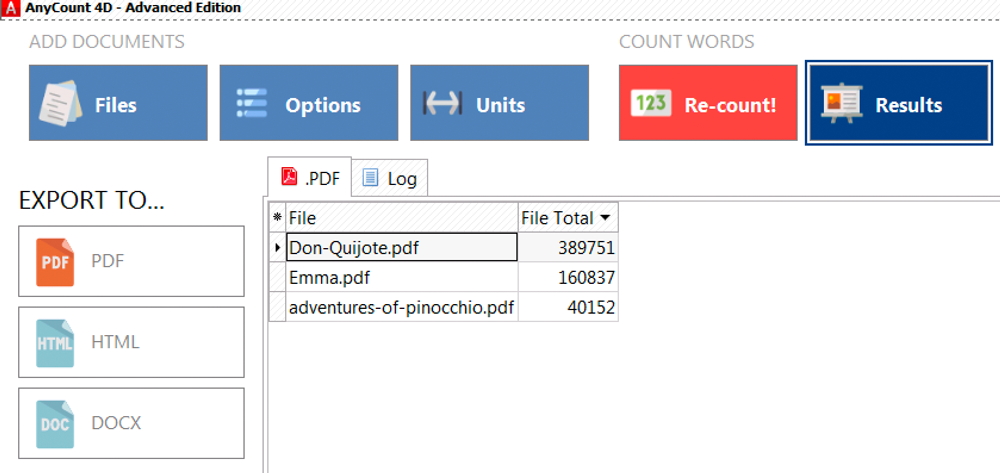
Try Anycount now!
Download the word count tool absolutely free.
Related Posts
Categories
- Calculating translation
- count text in excel
- PDF word count
- Tips and tricks
- Translation Word Count
- Word count facts
- Word count in Google Docs
- Word count in Microsoft Word
- Word count in PowerPoint
- Word count news
- Word count of books
- Word Count Tool
- Word Count Tool Special Offers
- Word count worldwide
- XLS word count
Recent Posts
- How-to Guide: Mastering PDF Word Count with Top 5 Tools – From High-Tech Solutions to DIY Methods February 3, 2024
- All the tricks for Translation Halloween were canceled, but treats are in force! October 29, 2021
- What count units do translators use to bill for translation projects in different countries? October 15, 2021
- How to recognize text on images to make a word count? October 11, 2021
- Harry Potter Word Count. Counting Words In Your Favorite Books. August 9, 2021
Tags
Let's stay in touch!
© 2025 Advanced International Translations. All rights reserved.