21 Feb
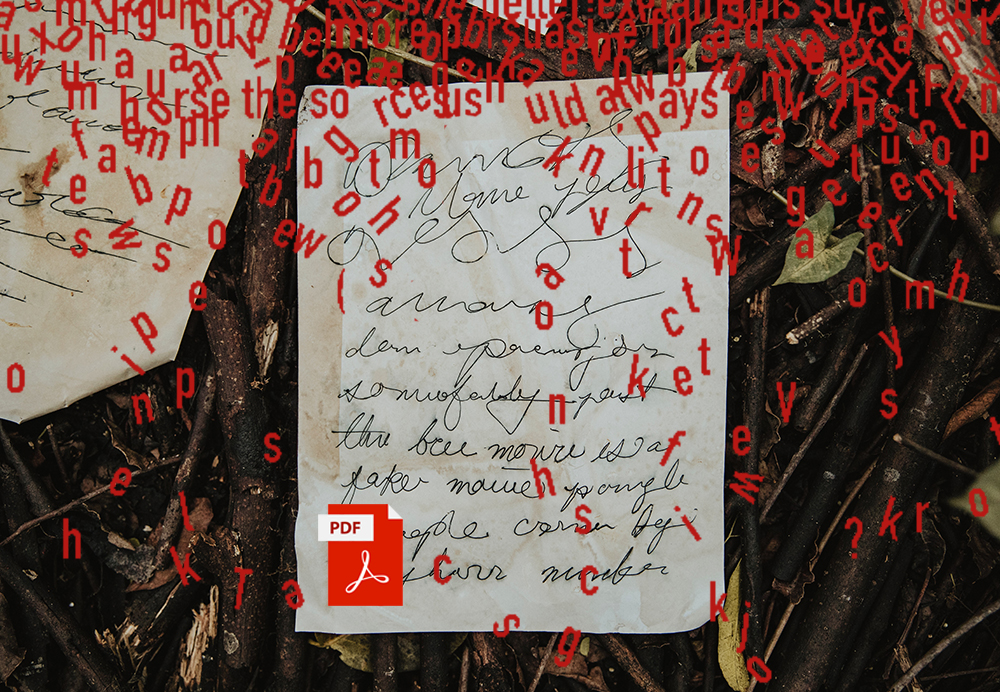
This article will focus on how to count words in scan PDF. PDF is a widespread document format that had been around for years and became a standard in document sharing. It is an invaluable tool for both reading, signing, or even redacting your documents as well as sharing them. What is more, it is usually compatible with other similar programs. This feature makes it possible to instantly transfer the text in PDF into dozens of different formats. A good PDF is a text of high quality. It’s the one that you can easily read and perform any operations on, from simple copying to word count.
Problematic PDF
This article, however, is not about such files. Instead, let’s talk about more troubling ones. It may not necessarily be those awful scans of documents printed on a dinosaur-level printer, where dozens of artifacts completely blur the actual text. While some of the artifacts still occur sometimes, these PDF files, fortunately, are becoming a thing of the past. What may be a more familiar and surprisingly annoying problem is the rich text. In other words, a text where words are organized in tables, charts, infographics, etc.
More and more problems when you count words in scan PDF
When you work with rich text documents, the word count is among the first problems to rise. It becomes an even bigger issue when your salary depends on the number of words – a common practice in the translating and copywriting business. And when it occurs that you and your client are using different tools to count the words in a PDF file – the struggle begins… Simultaneously, the majority of word count software built-in the common text redactors would go blind when facing charts or similar stuff. So how to count words in scan pdf?
How Can You Solve Them?
By the time you read this paragraph, you probably wonder: “Is there any answer to such problems?”. Fortunately, the solution is so simple, and we can describe it with just two words – a professional word count tool!
Sure, it’s great to have multiple functions integrated into one environment. But when it comes to professional needs, you would need a more professional approach. An industry-standard PDF word counter is an example of such an approach. There are many tools that you can choose from, but they are somewhat similar essentially. A great example of such a word counter is Anycount — a professional word and character count software explicitly designed for the needs of translators and other people that deal with the need for precise PDF word count.
A Deeper Inside. Count words in the scan PDF simply!
So, how exactly does Anycount work? While this word count software has many features, let’s focus on the PDF word count. Imagine a big business report with multiple data and infographics. The first thing you do – recognize the text in the correct format. Once the word counter “understands” that the file you are working on is PDF, the magic begins! Anycount would carefully count everything as it is a word. The process is understandable and clear, so if you and your client both use Anycount, you would no longer go into disputes on the number of words translated. Isn’t it a truly professional approach?
In Conclusion
PDF is as common nowadays as the problems connected with this format. However, with a professional approach, you can quickly solve these problems. Word count is an important issue, especially for the translator. So why not use some specially developed tools such as Anycount to help you deal with it?
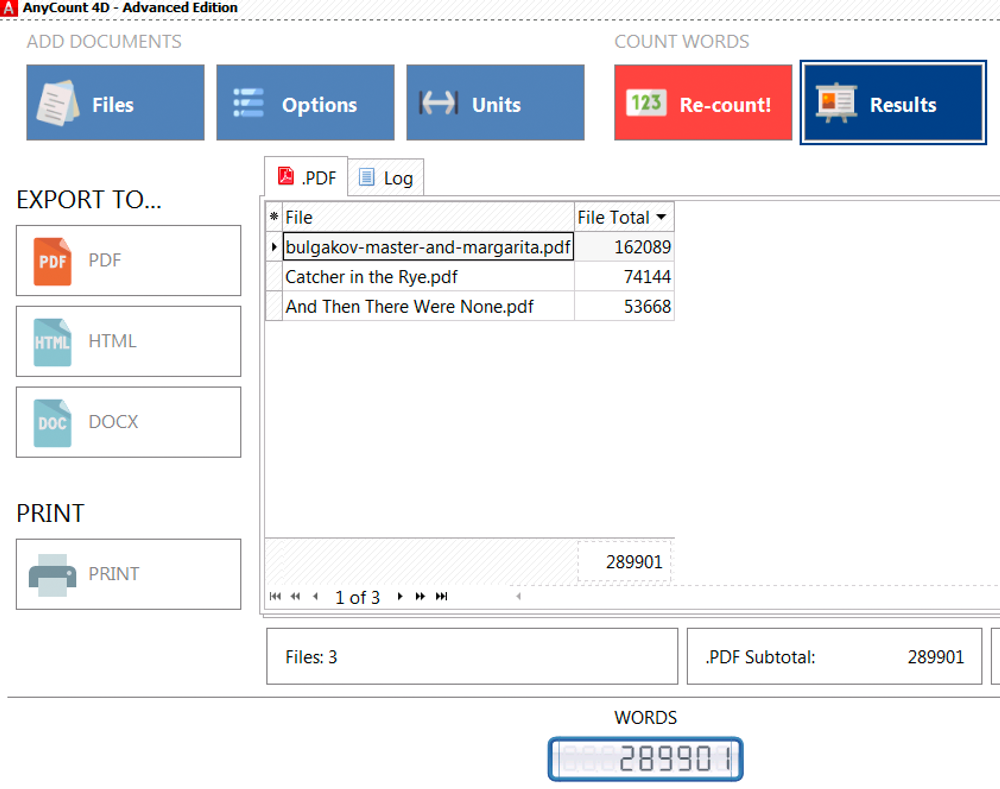
Try Anycount now!
Download the word count tool absolutely free.
Related Posts
Categories
- Calculating translation
- count text in excel
- PDF word count
- Tips and tricks
- Translation Word Count
- Word count facts
- Word count in Google Docs
- Word count in Microsoft Word
- Word count in PowerPoint
- Word count news
- Word count of books
- Word Count Tool
- Word Count Tool Special Offers
- Word count worldwide
- XLS word count
Recent Posts
- How-to Guide: Mastering PDF Word Count with Top 5 Tools – From High-Tech Solutions to DIY Methods February 3, 2024
- All the tricks for Translation Halloween were canceled, but treats are in force! October 29, 2021
- What count units do translators use to bill for translation projects in different countries? October 15, 2021
- How to recognize text on images to make a word count? October 11, 2021
- Harry Potter Word Count. Counting Words In Your Favorite Books. August 9, 2021
Tags
Let's stay in touch!
© 2025 Advanced International Translations. All rights reserved.


