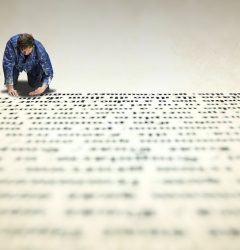24 Feb

If you are a translator that works on a word count payment basis, you’ve probably had this problem. You received a document from your customer in PDF format. The content is the usual mix of text, images, and graphs. You lunch your in-built Adobe word count tool and get a number of words… absolutely different from the one your client estimated. Is it a proper word count tool? What begins next is a long and exhausting dispute with tons of screenshots, endless negotiations, spoiled nerves, and wasted time. How to avoid such problems? Let’s find out together!
First Way: Choose One Tool for Word Count
It is one of the most straightforward solutions that you can follow. The issue may be that, for example, you counted words in Adobe while your client has done so in Word. A wise decision would be to choose something “neutral”, for example, a free online word count tool. Using this tool, you can both get an unbiased solution to your issue. However, there are also certain disadvantages to that solution. Online tools are usually not very precise, especially when it comes to PDF files. Therefore, the result can turn out to not satisfy both you and your client.
Second Way: Agree With Your Client
They say that customer is always right, isn’t it? If the difference is not that big, and you know you can trust your customer, then maybe agreeing with him or her would be a viable option. As a result, you could stop the meaningless discussions and start working on your text. However, in any way, such a decision would harm your interests and probably get you less money. What is more, as in the case above, there are no guarantees that your client uses a proper word count tool. Therefore, you two can remain unsatisfied.
The Third Way: Proper Word Count Tool
This is probably the wisest and effective solution. As a translator, you are probably already using some special software that you pay for to help you. Such software exists for word count as well. For example, Anycount is an excellent word count tool for translators to count words and characters in PDF.
Apart from reading through all those images and diagrams we’ve discussed earlier, Anycount supports many different languages. What is more, it follows a clear and understandable word counting workflow that would certainly leave you and your client satisfied. Finally, it is merely a sign of professionalism – using an industry-standard word count tool would undoubtedly increase the customer’s trust in your skills as a translator!
Conclusion
As you can see, there are several different ways in which you can solve disputes over the word count in PDF. It’s up to you which one to choose. In some cases, you may not need a paid word counter. However, if you are a professional translator, isn’t it better to use a professional solution to your client’s disputes? Such an approach would not only save your time but also liberate you from the exhausting debates with your beloved customers!
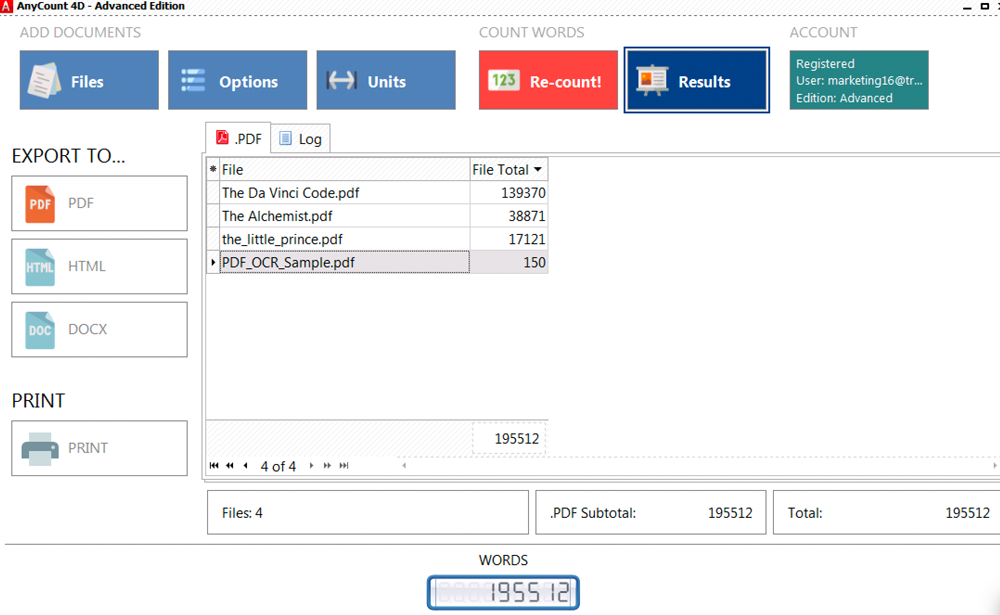
Try Anycount now!
Download the word count tool absolutely free.
Related Posts
Categories
- Calculating translation
- count text in excel
- PDF word count
- Tips and tricks
- Translation Word Count
- Word count facts
- Word count in Google Docs
- Word count in Microsoft Word
- Word count in PowerPoint
- Word count news
- Word count of books
- Word Count Tool
- Word Count Tool Special Offers
- Word count worldwide
- XLS word count
Recent Posts
- How-to Guide: Mastering PDF Word Count with Top 5 Tools – From High-Tech Solutions to DIY Methods February 3, 2024
- All the tricks for Translation Halloween were canceled, but treats are in force! October 29, 2021
- What count units do translators use to bill for translation projects in different countries? October 15, 2021
- How to recognize text on images to make a word count? October 11, 2021
- Harry Potter Word Count. Counting Words In Your Favorite Books. August 9, 2021
Tags
Let's stay in touch!
© 2025 Advanced International Translations. All rights reserved.