After counting is completed, results will be displayed in the table. AnyCount sorts count results by corresponding file formats, thus there can be several tabs for each group of files.
The Summary tab displays general results for all the files which have been counted.
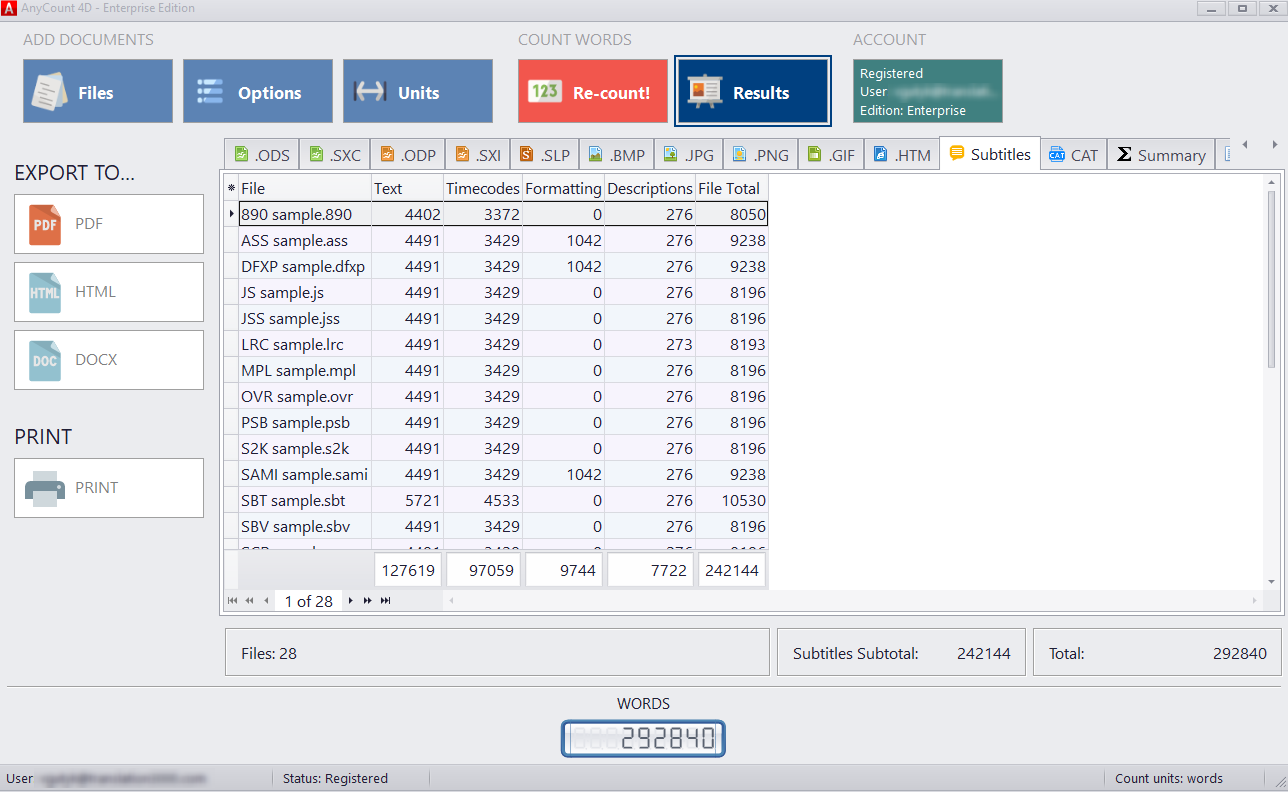
The grand totals are displayed in the lower-right corner of the screen under the table. If a specific format tab is selected, the subtotals for that format are displayed as well.
Configure Table Layout
You can customize how the table with count results is displayed.
Click the asterisk symbol in the upper-left corner of the table to a list of possible columns to display or hide.
You can sort results in columns by clicking the header of a column.
You can click and drag column headers to change their order.
Export Count Results
To export count results, click one of the options to the left of the results table. You can export to PDF, HTML, or DOCX files.
Print Count Results
Click the Print button to the left of the results table to open the Print Preview window and send count results to the printer.
See also: