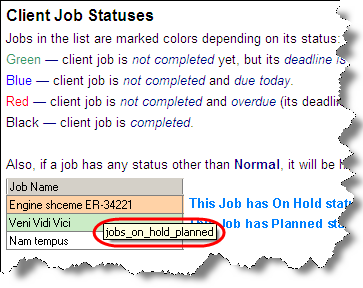To open CHM format-specific settings:
In AnyCount main window click the Add button to add necessary files for counting.
After files have been added, click the Settings button, and then click the .CHM tab to adjust corresponding settings.
In addition to usual text counting, AnyCount can optionally count contents text, index keywords, alt texts and form controls in CHM files.
Contents
AnyCount can optionally count text on Contents tab.
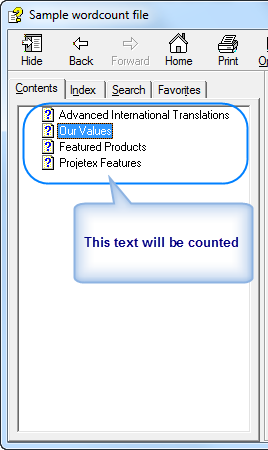
Index Keywords
AnyCount can optionally count text on Index tab
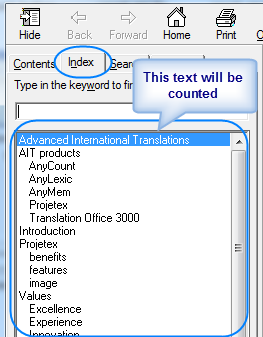
Alt Texts
AnyCount can optionally count alternative text. As a rule, images inserted to .CHM file have an alt-attribute, which provides alternative text, when the image can not be displayed. Alt text can also be visible when hovering over the image.