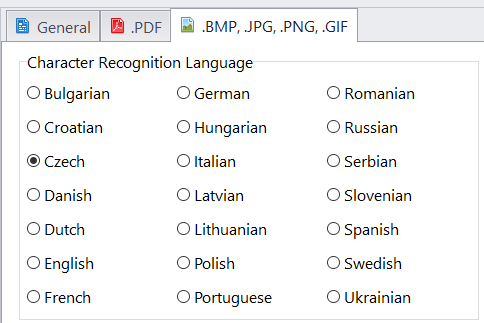Image Files |
|
Anycount Enterprise can recognise and count the text from the following formats of image files:
AnyCount can count image files due to a built-in Optical Character Recognition (OCR) module. Image files which contain image data are converted to text data when performing recognizing process. Before counting image files, ensure that you select the correct target language for recognition in the Character Recognition Language section of the Options for .BMP, .JPG, .PNG, .GIF window.
Note: Make sure that the image file is of high enough quality, so that it can be properly recognized and then counted by AnyCount. It is also necessary to check image orientation before processing the image.
Note: Currently AnyCount can not count image objects embedded in files other than PDF files. Note: The OCR module is available in AnyCount 4D Enterprise Edition only. |