About .XPI File Format
To do word count in XPI archives, let’s get to know a little more about this format.
XPInstall (Cross-Platform Install) is a technology used by SeaMonkey, Mozilla Firefox, Mozilla Thunderbird and other Mozilla software for installing extensions to the main program.
An XPI (pronounced “zippy”) module is a ZIP file that contains an install script or a manifest at its root, and a number of data files.
Since Firefox 1.0, XPIs from sites other than Mozilla Add-ons are blocked by default, to fight malware. Third party modules can be whitelisted, but malicious sites cannot install new extensions without the user’s intervention.
Since it is based on the ZIP format, many common software utilities can create, modify or open XPI files, notably 7-Zip, WinZip and WinRar.
Link:
Word, Character, Line Counts for XPI files
AnyCount can do “on the fly” extraction and counting of files from .XPI archives, including archives protected with password.
Therefore, if you would like to calculate word counts of files in the archive (e.g., which you have just received from client), you do not need to extract them first. Just add archive to AnyCount as you usually add individual files and AnyCount will do the rest.
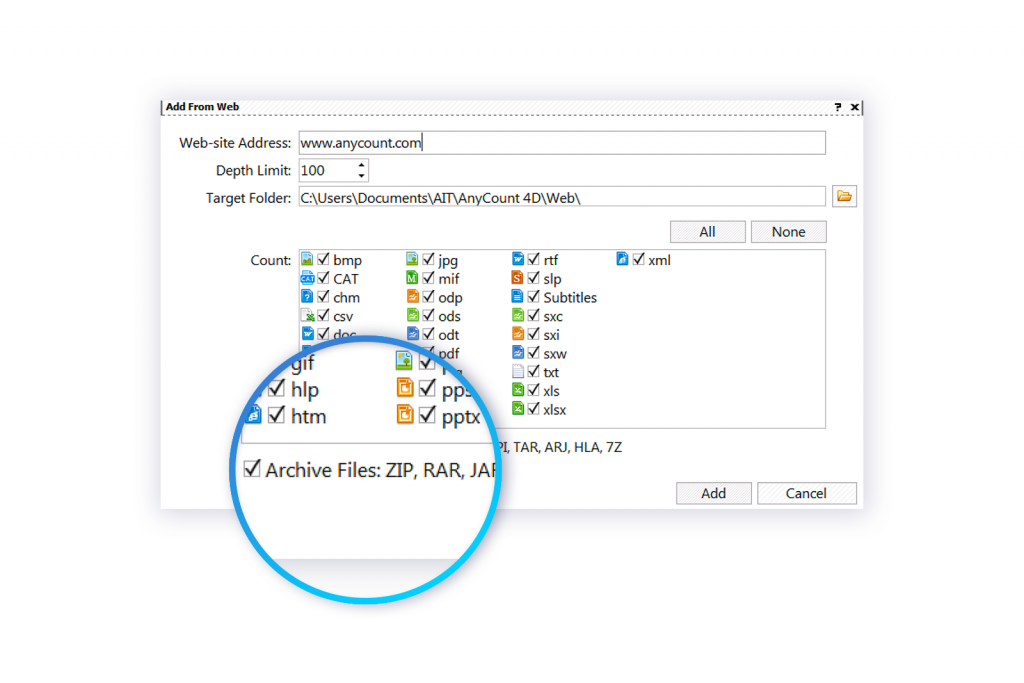
When counting of .XPI files is completed, you can:
- view count results on the screen;
- print count results;
- export count results to .HTML, .DOCX, or .PDF formats.
Let's stay in touch!
© 2025 Advanced International Translations. All rights reserved.