About .XLF File Format
To do word count in XLF, let’s get to know a little more about this format.
Based on XML, the XML Localization Interchange File Format (XLF or XLIFF) was created to standardize the way different CAT tools store information. As such, most modern CAT software supports XLF, though many add their own “personal touch” to the format. Examples include SDL Trados, MemoQ and Memsource. XLF is aimed at the localization industry. It specifies elements and attributes to store content extracted from various original file formats and its translation. The goal was to separate the localization skills from the skills related to specific formats such as HTML. Links: SDL Trados Memoq MemsourceWord, Character, Line Counts for TMX files
After adding a XLF file to Anycount, you will have to choose whether you need to count the source text (the original) or target text (the translation) in the CAT tab of the Options window.
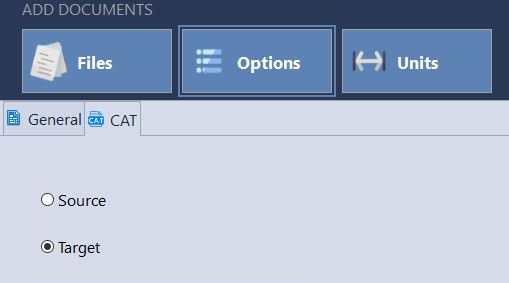
When counting of .XLF files is completed, you can:
- view count results on the screen;
- print count results;
- export count results to .HTML, .DOCX, or .PDF formats.
Let's stay in touch!
© 2025 Advanced International Translations. All rights reserved.