During the trial period, the Account tile shows the days remaining. When registered, it shows the expiry date of the subscription, the username, and the license edition.
Clicking on the tile will reveal the following options.
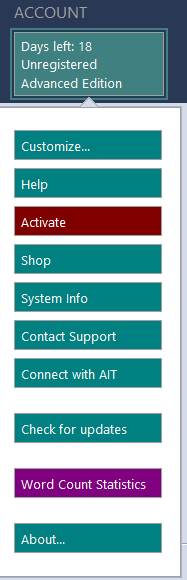
-
Customize... - opens a pane with the following tabs:
-
Export for Results- this tab allows the user to customize Anycount's export template with their company logo, add up to four lines of header text, and change the language of the template. Advanced users can click Edit Template for Results and alter the template further.
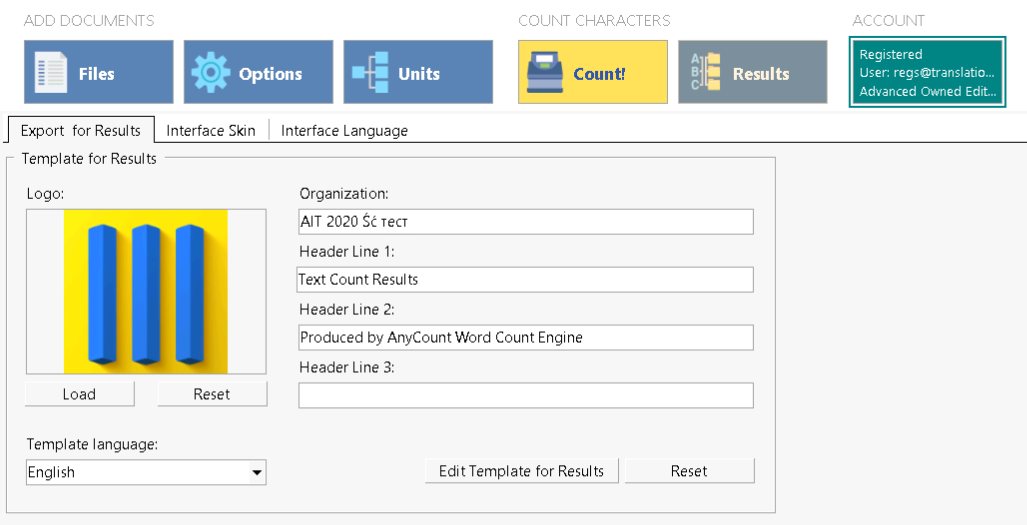
-
Interface Skin - Select a skin for AnyCount from the drop-down list.
-
Interface Language - Choose the interface language from 27 available options:
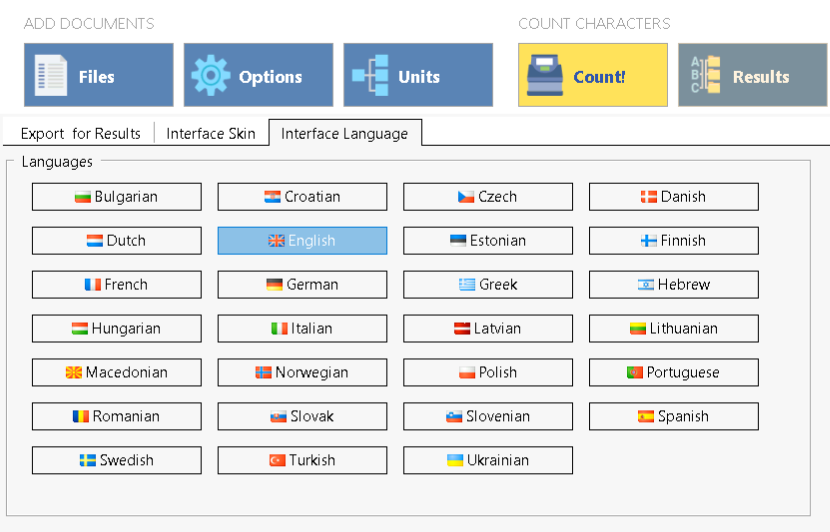
Available interface languages are as follows:
Bulgarian, Croatian, Czech, Danish, Dutch, English, Estonian, Finnish, French, German, Greek, Hebrew, Hungarian, Italian, Latvian, Lithuanian, Macedonian, Norwegian, Polish, Portuguese, Romanian, Slovak, Slovenian, Spanish, Swedish, Turkish, and Ukrainian.
-
-
Help - opens the help file.
-
Activate - Only present in the trial version. Opens the Activation dialog window.
-
Shop - opens the shop page https://www.translation3000.com/product-category/word-count/
-
System Info - allows to collect a summary of your computer, including hardware, operating system and locale settings. This information may be requested by AnyCount support in order to resolve possible technical issues. Click Copy to Clipboard in the new window to copy its entire contents for pasting.
-
Contact Support - click to contact the AnyCount support team.
-
Connect with AIT - click this to reveal where to find AnyCount and AIT on the web and in social media.
-
Facebook - opens our page on Facebook in your default web browser.
-
LinkedIn - opens our LinkedIn profile in your default web browser.
-
Twitter - opens our Twitter page in your default web browser.
-
Web - opens www.anycount.com in your default web browser.
-
-
Check for Updates - check if a newer build or version of AnyCount is available.
-
Word Count Statistics - Displays a table showing, for each file format, the lifetime total of files processed, and the total counted for each unit. If units are added or removed, the table is updated after restarting the program.
-
About... - a brief summary of your AnyCount current build number and license type