AnyCount automatically produces faultless word counts, character counts, and line counts for single or multiple files in the ODP file format.
Some information about ODP:
| Created by | Sun Microsystems, OASIS |
| Type of format | Presentation |
| Description | ODP files (OpenDocument Presentation) are presentations in the OpenDocument Format format created in StarOffice, OpenOffice or LibreOffice, etc. ZIP-compressed XML-based file format for spreadsheets, charts, presentations, and word processing documents. It was developed to provide an open, XML-based file format specification for office applications. |
| Built-in word count tools | None |
| Word count difficulty level | Medium |
| Used in | Presentations in StarOffice, OpenOffice or LibreOffice |
How AnyCount make a Word Count, Character Count, Page Count and Line Count for ODP Files
Word count settings window for ODP file format: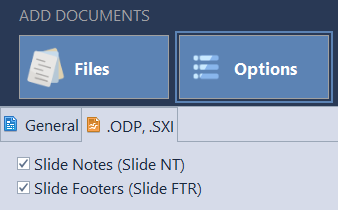 AnyCount is able to optionally ignore texts in slide notes/footers.
For example, let’s select the ODP file for the word count:
AnyCount is able to optionally ignore texts in slide notes/footers.
For example, let’s select the ODP file for the word count:
AnyCount results:
- counting characters with spaces
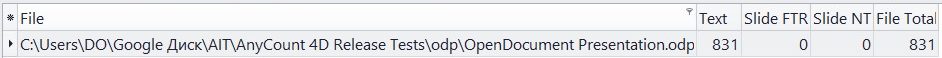
- counting characters without spaces
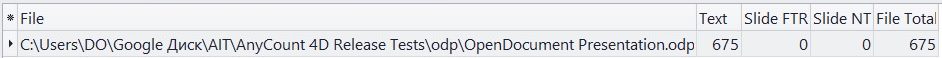
- counting lines
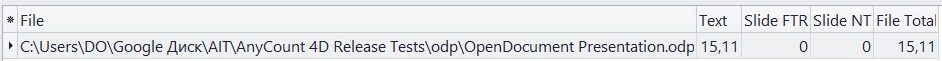
- counting pages
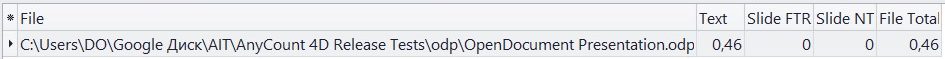
- counting words
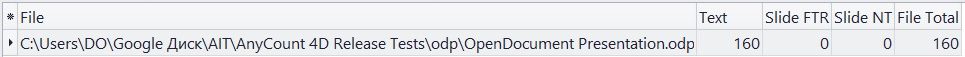 Other programs and online word counting services were also used for verification.
Clipcount 3D display results:
Other programs and online word counting services were also used for verification.
Clipcount 3D display results:
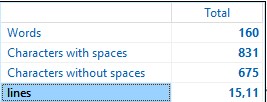 WordCounter display results:
WordCounter display results:
 Word Counter io display results:
Word Counter io display results:
 Keywordtool display results:
Keywordtool display results:
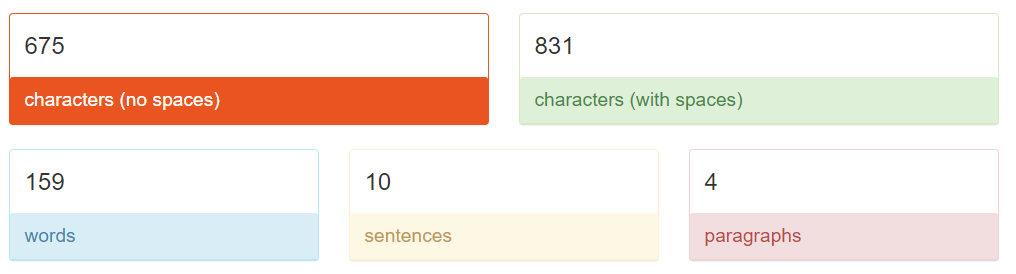 When word counting of ODP files is completed, you can see these features:
When word counting of ODP files is completed, you can see these features:
- text
- slide FTR (footers)
- slide NT (notes)
- file total
- view count results on the screen;
- print count results;
- export count results to .HTML, .DOCX, or .PDF formats.
Let's stay in touch!
© 2025 Advanced International Translations. All rights reserved.