26 Oct
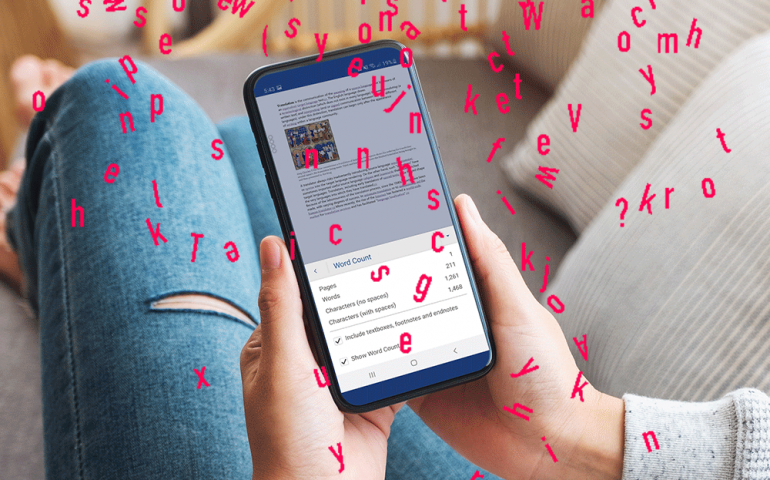
Word count in the Android version of the Microsoft Word app.
The significant advantage of the 21st century is that our favorite tools for work are now available not only on PCs but also online, as well as on tablets and mobile phones. Of course, translators rarely work using the mobile
03 Sep

Word count in Microsoft Word Online
Many software services go online, and Microsoft Word is no exception. What team are you on? Do you prefer desktop programs or their online versions? If you prefer to work and do a word-count in Microsoft Word Online and are interested
02 Sep
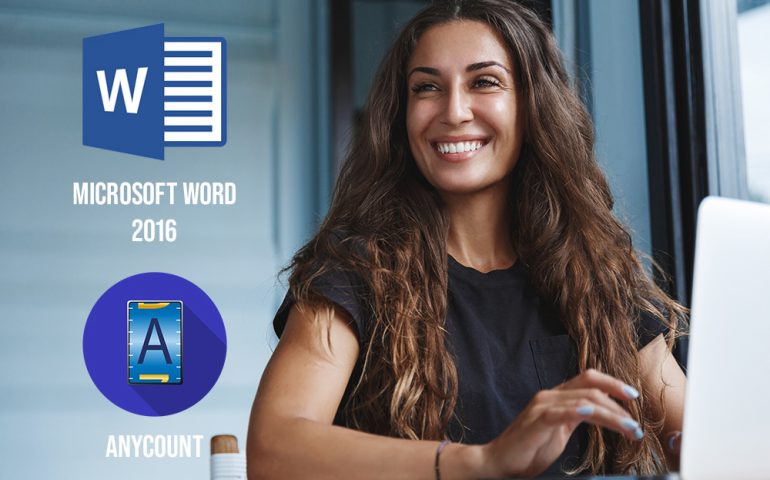
How can you find a word count in Microsoft Word 2016?
Perhaps you have experienced the difficulty of finding word-count in newer versions of Microsoft Word. With every new release of the program, there are more and more commands and features, they move from place to place, their appearance may change,
21 Jul

Where to find word count in Microsoft Word 365?
If you wonder how you know the number of paragraphs, characters, lines, and word-count in your files in Microsoft Word 365, this post is for you. There is a myriad of browser-based word-count tools you can use, but fortunately, Office
21 Jul
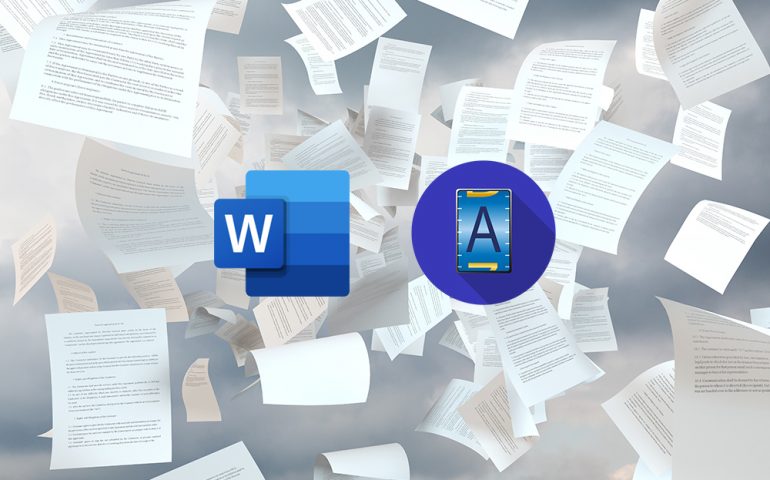
How can you check a page count in Microsoft Word?
In previous posts about word-count in Microsoft Word, we reviewed standard methods of counting words, characters, and lines in Microsoft Word, but what about page count? If translators work with a lengthy document, it raises the issue of page count.
20 Jul
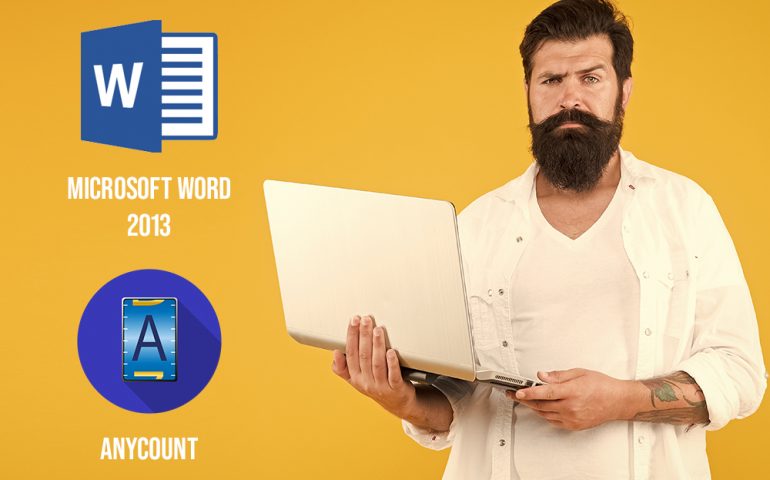
How do you figure out a word count in Microsoft Word 2013?
Every translator, proofreader, editor, writer, or blogger has their favorite software to work with texts. One of the most common programs is Microsoft Word. We install a new version of Word and then use it for years. Many translators work
17 Jul

How do you know a word count in Microsoft Word 2010?
Whether you do some writing or translate texts with Microsoft Word 2010, it may be essential to be aware of the document’s number of words. Microsoft Word 2010 has a simple to use, a built-in word-count tool for tracking your
16 Jul

How can you check a word count in Microsoft Word 2007?
There are several ways to count characters, words, and lines in Microsoft Word 2007. You can do this using the toolbar at the top of the program screen or using the status bar at the bottom of the screen. Both
Find Us On