AnyCount Word Counter
Count words, characters, lines, and pages in a few clicks
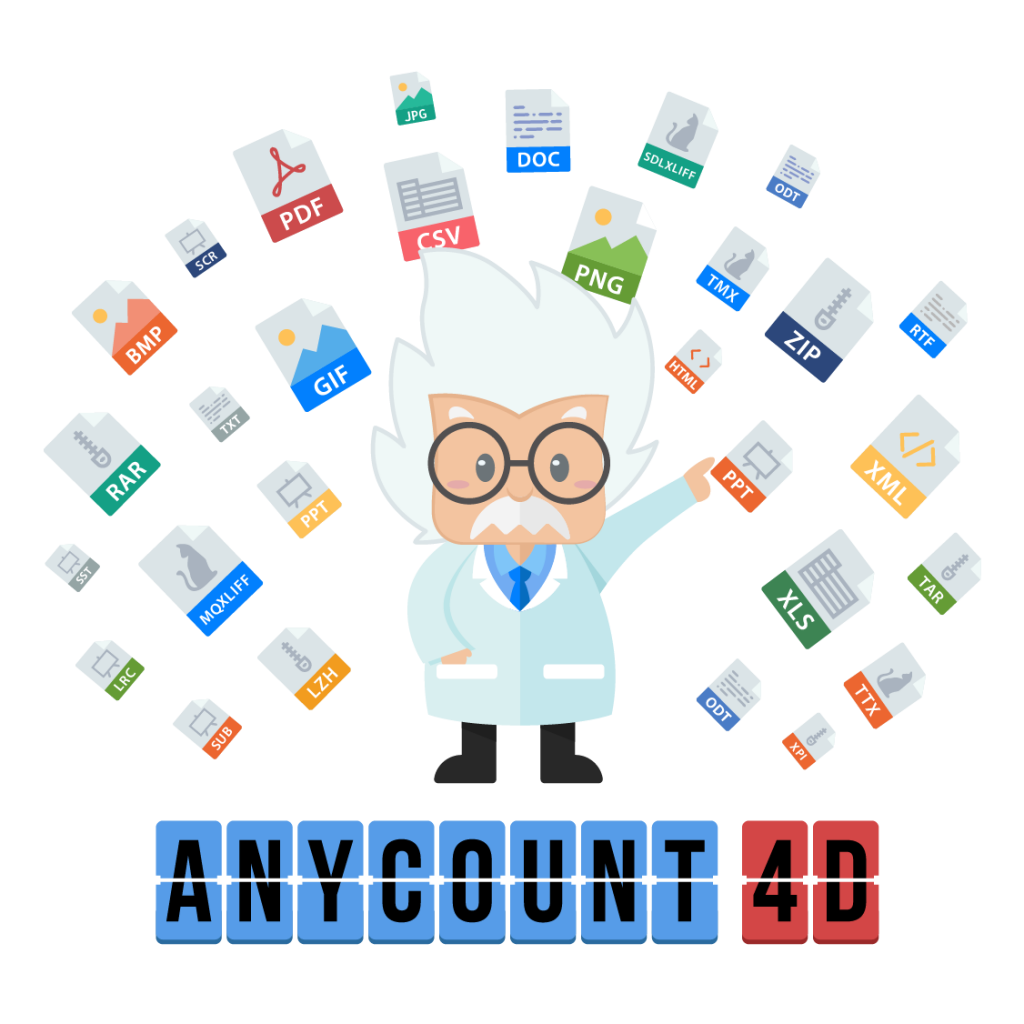
Count words and characters
in 82 file formats
AnyCount word counter counts words, characters, lines, pages, and custom units in 70 file formats such as:
- Microsoft Word files
- Microsoft Excel documents
- Microsoft PowerPoint files
- Open Office documents
- Star Office files
- PDF and Images
- Archives
- Subtitles
- CAT-files
- Websites
- and more!
Click the button below to try it free!
Word count in any file formats
AnyCount supports a huge number of formats you need for your job
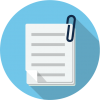
Count words in MS Word, Excel, PowerPoint, RTF, and TXT
Every word and character are a part of your income when you are a freelance translator, editor, copywriter, content specialist, reporter, or other job connected with texts.
Microsoft office software often gives inaccurate word count statistics, so AnyCount comes to the rescue your word count. The word counter supports the following formats:
- DOC
- DOCX
- XLS
- XLSX
- PPTX
- PPSX
- RTF
- TXT
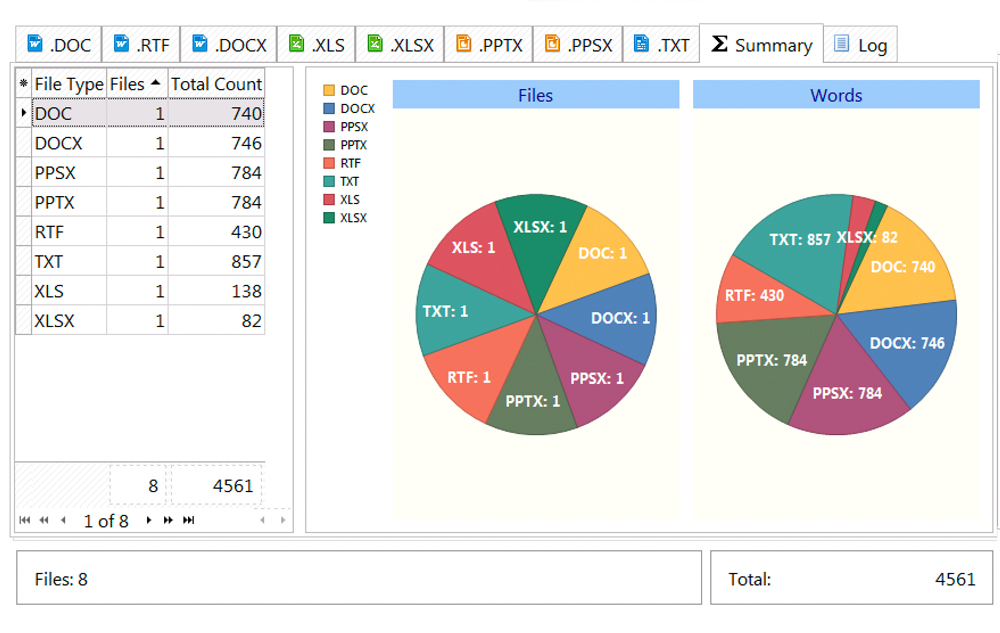

Count characters in PDF and Images
AnyCount will easily count a regular PDF (the file containing text that can be selected, copied, and edited), as well as a scanned PDF (the file includes content in the form of an image). The word counter also covers image extensions you usually use:
- JPG
- PNG
- GIF
- BMP
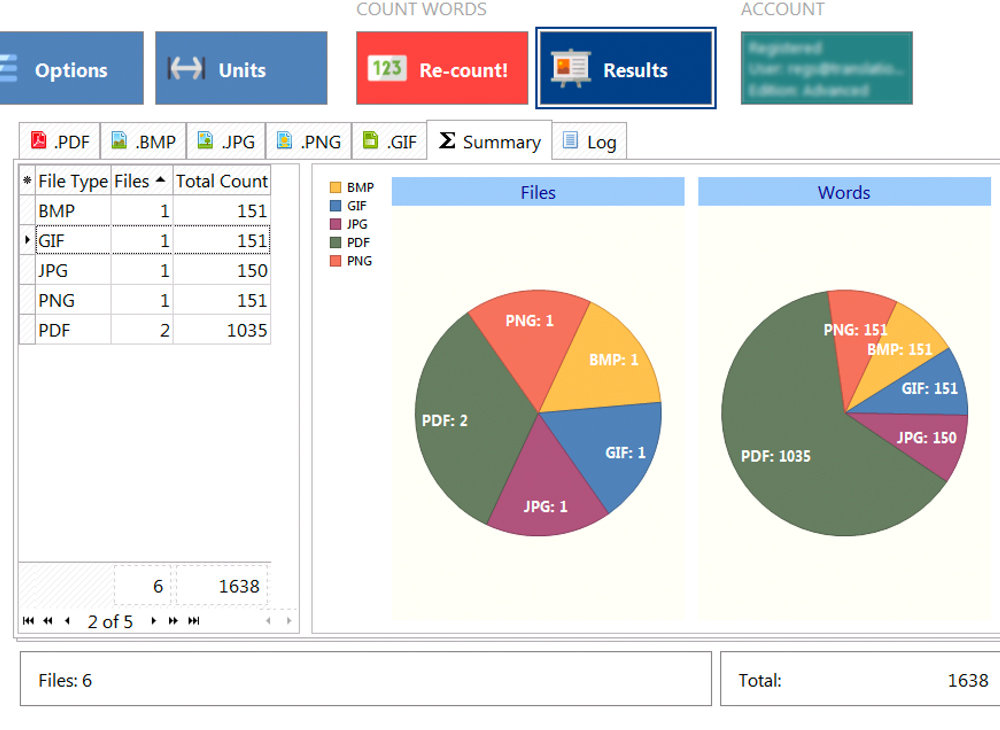

Do word count in Computer-Assisted Translation file formats
Now AnyCount is even handier since you can count words and characters in different CAT file formats. You can select all your files with different file extensions, drag and drop them into the word counter. The results will be ready in a few seconds.
AnyCount covers the following formats:
- TMX
- TTX
- XLF
- SDLXLIFF
- MQXLIFF
- MXLIFF
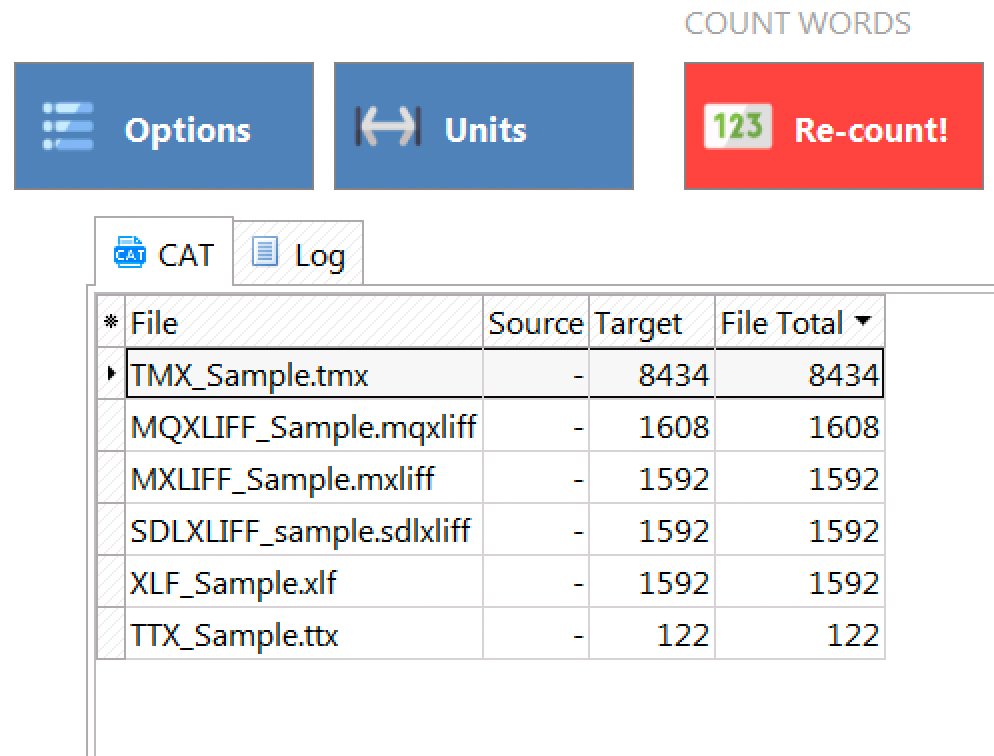

Advanced file formats isn't a problem for the word counter
You can count words not only in common file formats but also in website file formats (markup languages), Open Office, Star Office formats, and more:
- CSV
- HLP
- HTM
- HTML
- ODP
- ODS
- ODT
- MIF
- SLP
- SXC
- SXI
- SXW
- XML
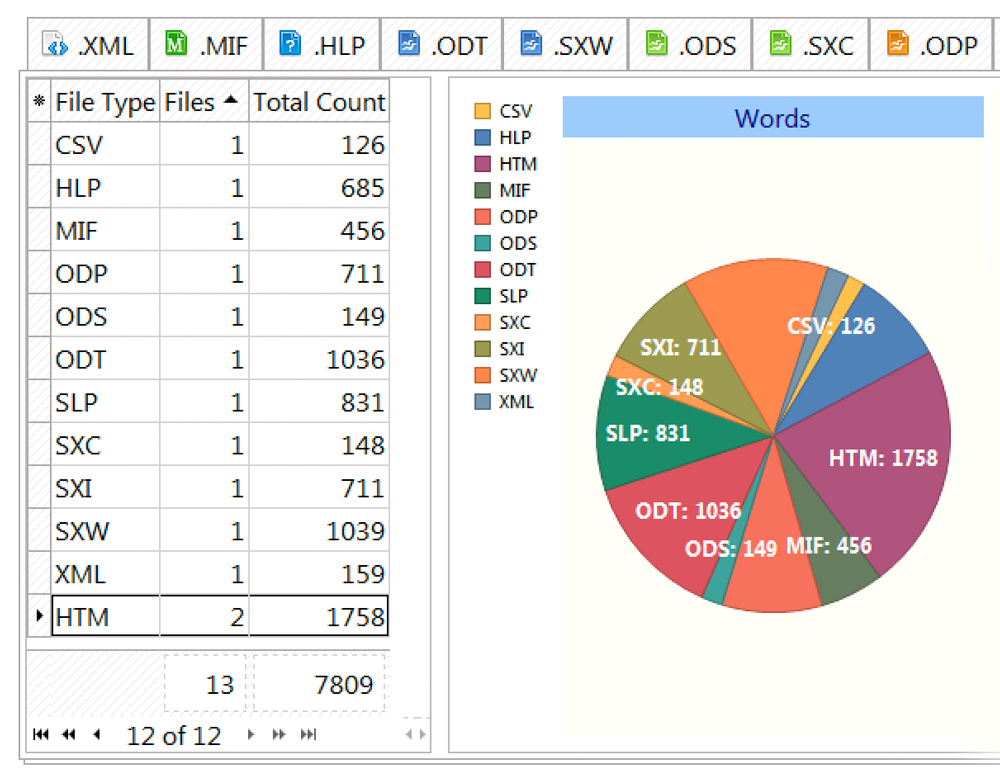

Count characters in movie subtitles
Counting words and characters in subtitles, including text, timecodes, formatting, and descriptions, is now easier than ever. The AnyCount word counter supports a huge variety of subtitle file formats:
- ASS
- SUB
- JS
- JSS
- LRC
- VKT
- SCR
- MPL
- OVR
- PSB
- RT
- SMI
- SAMI
- S2K
- SBT
- 890
- SST
- SON
- STL
- SSTS
- SRT
- SSA
- TTML
- DFXP
- TTS
- VSF
- VTT
- SBV
- ZEG
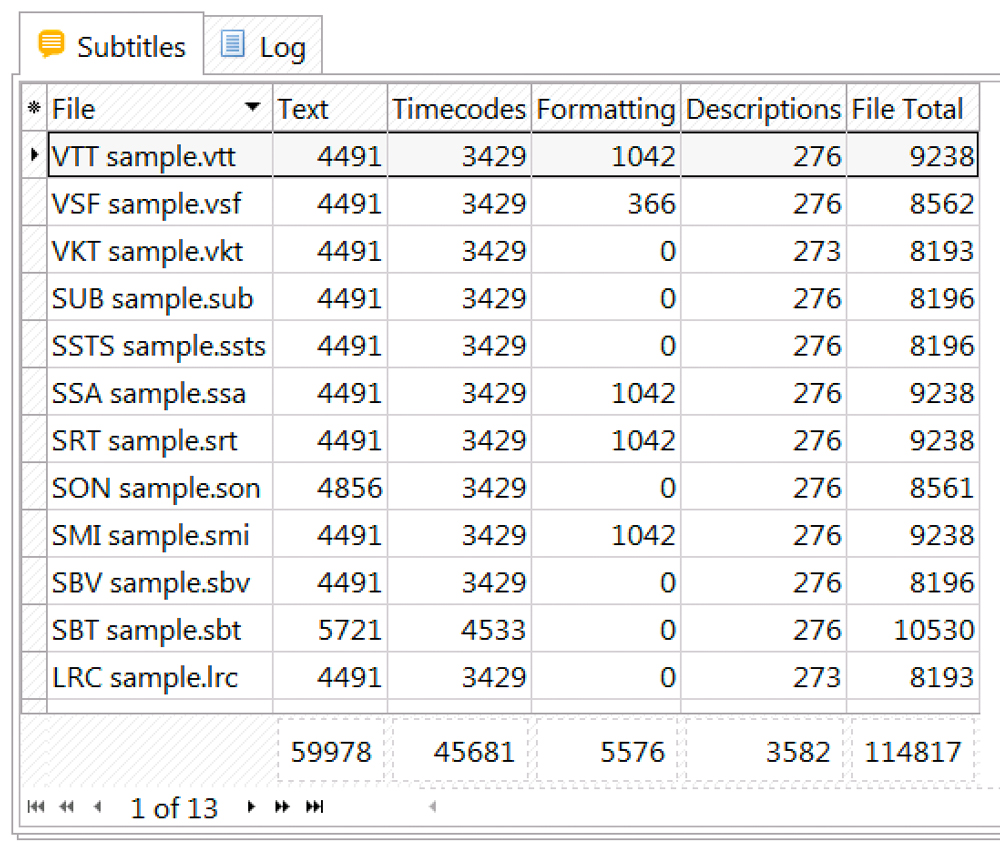

Word counter let you count words without unpacking archives
You have many different clients, and each of them has their favorite archiver. It’s inconvenient to install a dozen various programs to get access to your translation files and count words.
Save your time and upload archives to AnyCount. The word counter will provide you with results for every file in the archive in no time.
AnyCount covers the following archive formats:
- RAR
- ZIP
- JAR
- XPI
- TAR
- ARJ
- LZH
- HLA
- 7Z
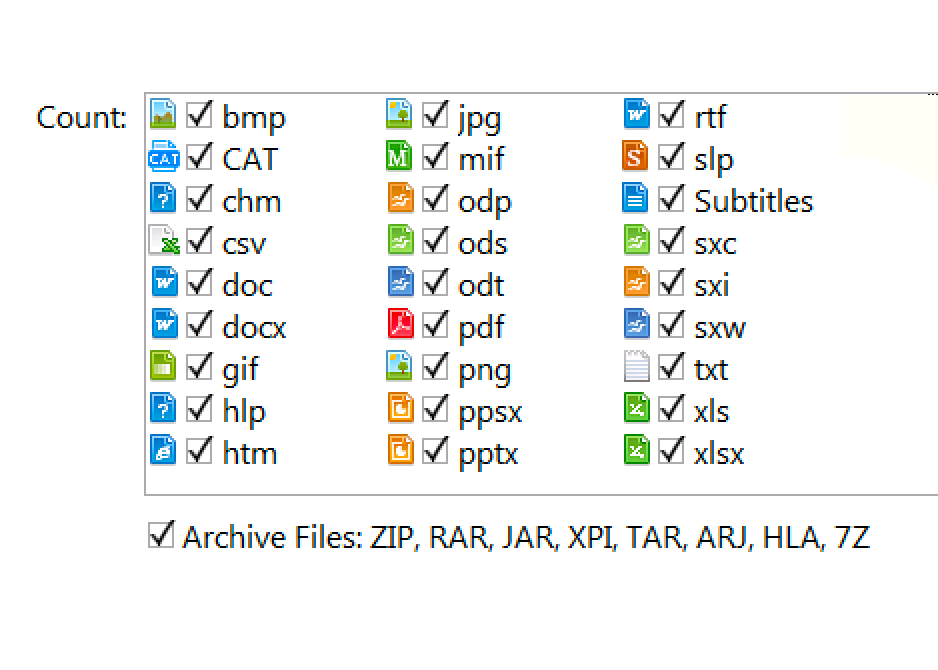
Let's stay in touch!
© 2025 Advanced International Translations. All rights reserved.