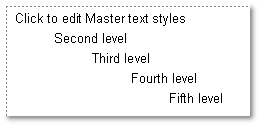Anycount can process MS PowerPoint presentations in the PPTX and PPSX formats.
PPTX and PPSX is the default file extensions for saving presentations in PowerPoint 2007 and later.
Note: What is the difference between PPTX and PPSX files?
Double-clicking a PPTX file will open this file in PowerPoint.
Double-clicking a PPSX file will run a presentation ("play-presentation" mode).
There are no other differences between these file types. A PPTX extension can manually be changed to a PPSX extension and vice-versa.
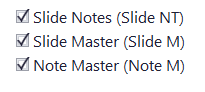
AnyCount is able to optionally include important additional count statistics for MS PowerPoint files like slide notes, slide masters and note masters.
Slide notes give additional information or explain slide contents.
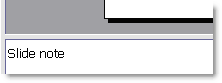
Slide Master
A slide master stores information about template design, such as style, placeholder and color.
To edit the slide master in MS PowerPoint, on the View menu point to Master, and then click Slide Master.
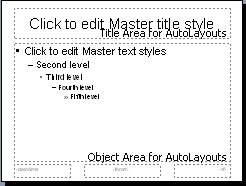
Note Master
The Note Master stores information on slide note layout.
To edit a note master in MS PowerPoint, on the View menu, point to Master, and then click Notes Master.