About .7Z File Format
To do word count in 7Z archives, let’s get to know a little more about this format.
7z is a modular, versatile format, that supports many compression and encryption types. It initially appeared in the open-source 7-Zip archiver. 7-Zip is publicly available under the terms of the GNU Lesser General Public License.
7-Zip can also open many other archive formats, including executable installer files.
WinZip and WinRar can also open 7Z files?but only in read-only mode.
Link:
Word, Character, Line Counts for 7Z files
AnyCount can do “on the fly” extraction and counting of files from .7Z archives, including archives protected with password.
Therefore, if you would like to calculate word counts of files in the archive (e.g., which you have just received from client), you do not need to extract them first. Just add archive to AnyCount as you usually add individual files and AnyCount will do the rest.
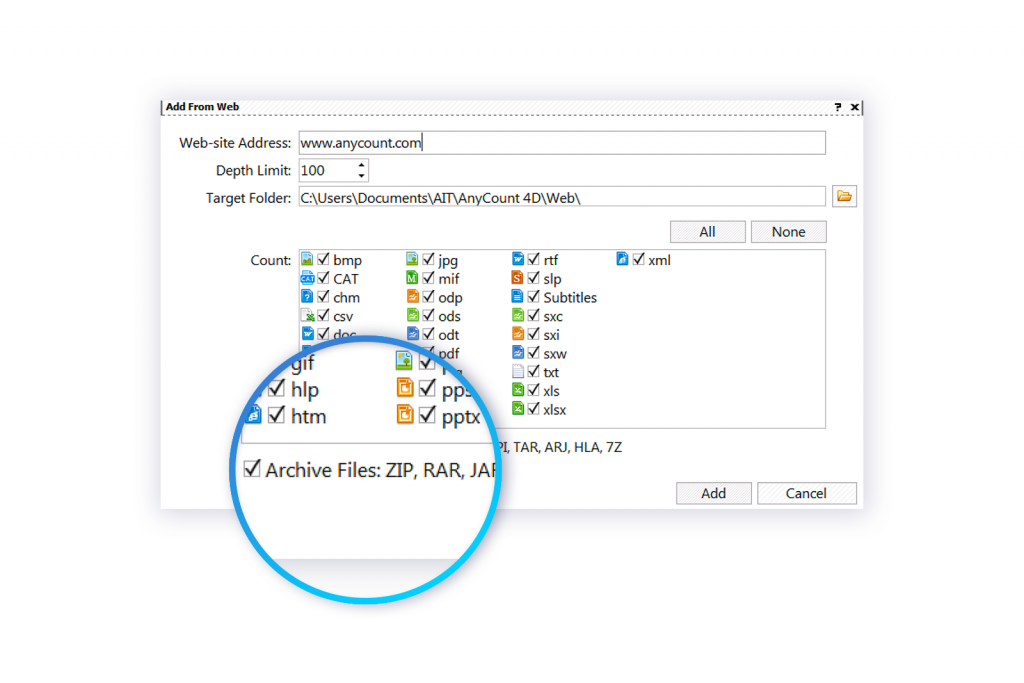
When counting of .7Z files is completed, you can:
- view count results on the screen;
- print count results;
- export count results to .HTML, .DOCX, or .PDF formats.
Let's stay in touch!
© 2025 Advanced International Translations. All rights reserved.