10 Jul
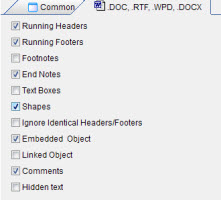
Define What To Count
Settings in AnyCount determine which objects should or should not be included in count results. These may include numbers, footers, headers, text in shapes, and so on. After files and folders have been selected and added, click Settings button to
Select Count Units
Before starting counting process, ensure that you select right count units. These can be characters with spaces, characters without spaces, words, lines, pages or your own count units. Currently selected count unit is displayed in the bottom right corner of
Obtain Precise Results
In this post, we reveal the secret on how to get precise word count results! After you click the Count! button AnyCount Text Count Engine runs and produces word counts, line counts, page, or character counts for the documents you
Find Us On